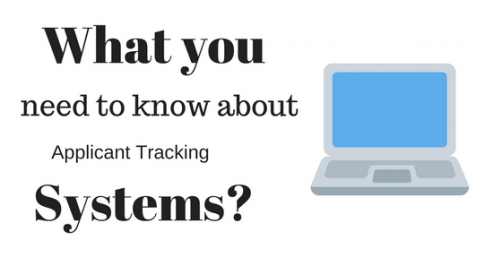In today’s modern world more and more recruiters are relying on Applicant Tracking Systems (ATS) to assist them with their recruitment. This ensures they filter out any waste before they even review a CV (and this is then where they spend 30-60 seconds actually reviewing your CV!). So before you even get to the recruiting individual, you need to get your CV ATS ready. This is where a tailored CV must be at its’ best. In this article I will provide you background information and some advice on how to handle ATS systems effectively without compromising the quality of your CV.
What is an Applicant Tracking System?
This is a software application that initially handles the CV sifting by processing the CVs that have been submitted for the position advertised. The software determines which CVs are the most appropriate for the position. The theory is that this should not be any different from recruiters who initially glance at your CV to determine the suitability. The software scans for key words within each CV and if suitable the CV is then sent to the recruiter (the rest are history!).
Why are employers relying on this software?
It has benefits that many see of value such as saving recruitment time particularly for high volume positions. It allows employers to keep up-to-date with the hiring process and to see a statistical analysis of applicants and how many have been suitable. Recruiters can log into the systems and can communicate directly with the applicants as well as including sending unsuccessful emails and inviting applicants to interview. It is also advantageous if a recruiter is on annual leave or off sick as a colleague can quickly get up to date with. It also helps companies comply with fair recruitment practices by avoiding human error or bias.
How exactly does it work?
When a CV is submitted for a position it is logged within the system. The recruiter will then type in key words including the skills and experience specific for that position and the ATS will search the entire database. The most relevant CVs will appear. The great feature of ATS is if you submitted your CV to another position your CV still may appear in other searches which increases you chances of gaining an interview.
How to ensure your CV has the optimal key words
Make sure your CV is appropriately tailored, factual and steers away from a personal statement tone. Study the job advert and think about if you were the recruiter what key words would you be inputting into the ATS then adapt your CV accordingly. A good way is to insert a key skill section. Around 6 to 8 bullet points is fine. Your professional profile should also highlight your relevant skills and experience. This might seem obvious but there are pitfalls to avoid here as well (see below).
What to avoid?
Using stock phrases in your professional profile and throughout your CV. Recruiters are unlikely to filter keywords such as ‘hard working’ or ‘outgoing’ as they are irrelevant.
Spelling mistakes in your CV could be the first thing that gets you blocked by ATS. This can happen especially when using different computers or platforms such as Macs or Windows which can sometimes throughout formatting.
Job titles are important to be reflective of your industry. If the organisation you work for has its’ own in house job titles then perhaps think about aligning these with your industry to ensure you don’t miss out.
Do not send the same CV to every organisation. Ensure you refine this to each position you apply for and but that does not mean stuff it full of random keywords as someone still needs to read it so it still has to make sense.
I hope that helps and good luck!