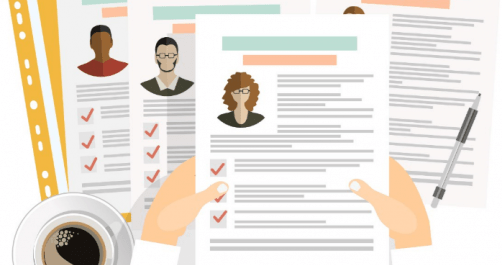There are many tips available on what to include and not to include in your CV. The main advice out there is not to let your CV exceed two pages although there are exceptions to this rule. Many people struggle to effectively showcase their experience within two pages as they feel they run out of room.
I therefore thought it would be helpful to set out what to consider when laying out your CV. So here are our formatting tips so you can demonstrate your skills and experience within two pages making your CV presentable and utilising the white space appropriately:
- Contact Details: While is it important to display them so the recruiter can quickly see your details many people fall into the trap of wasting a lot of space here. All you need is to centre or right adjust your name, address (keep this to one line), phone number (just your mobile is fine), and email address. Keep the margin very small from the top here which allows you more room for the rest of your CV unless there are reasons to make the space larger (such as spreading your CV evenly over two pages).
- Set Out Clear Sections: Ensure you are not repeating information throughout your CV. Your CV should have a Professional Profile, Career Summary, Education and an Additional Information section. There does not need to be any other information in your CV. Remember first impressions count so make your CV as easy to read as possible. Remember note that references are available upon request, just don’t include the details here (see our previous blog about what to include in a CV).
- Bullet Points: Avoid the use of paragraphs particularly in your Career Summary. This allows the recruiters to quickly see if you match their criteria. Bullet points are easier on the eye and you are also saving space.
- Consistent Spacing: Ensure your CV is consistent throughout. The same spacing between each section and each job. This is nicer to look at it and shows your attention to detail. If one of your jobs separates over two pages ensure the bullet point is not spilt over the two pages as this is messy and looks unprofessional and harder to read continuously. Also use the same font type and be consistent about the use of styles and sizes across sections.
- Document Type: You should ideally be writing and sending this as a Word document. This is the most popular file type in the world and recruiters will definitely be able to open this. Sending your CV as a PDF or in Google Docs runs the risk with compatibility. Recruiters might also extract information from your CV so this also makes it easier for them.
- File Name: This should be kept simple so the recruiter can easily save this and recognise quicly that this is you. All that is required here is your name and CV so for example Joe Smith- CV. Nothing else is required
I hope this helps you keep your CV to two pages ideally and assists you in presenting your CV in the most effective way.
Good luck!